FireDragon
Welcome to the FireDragon documentation / landing page! 🐉 In here, we collect common information about the browser, as well as known workarounds and troubleshooting stepos.
What is this?
FireDragon is a browser based on the excellent Floorp browser (also called the Vivaldi of Firefox's). It was customized to have dr460nized-fitting aestetics as well as many opiniated settings by default. As this browser was originally a Librewolf fork, we are trying to integrate its best patches and tweaks in the new base. The most important features in addition of Floorps own ones can be found below.
- Searx & Whoogle search engines added, with the possibility to run locally if fitting deps are installed
- The default search engine is Garuda's SearxNG instance
- Dark Reader
- Sweet theme added
- Custom, dr460nized branding 🐉
- Keeps privacy-enhancing settings in sync with Librewolfs changes
- Firefox accounts are enabled and profile data is synced to a custom self-hosted sync server (
ffsync.garudalinux.org) - Presets for both
profile-sync-daemon(which Garuda Linux ships by default) &Firejailare available - Faster webpages loading from:
- Custom Firedragon settings
- Inclusion of FastFox tweaks
- Hidden Navigation buttons instead of being greyed out when they are inactive
- PBMode Security
- Latest Fingerprinting as an option in
firedragon.cfg(you can copy to your ownfiredragon.overrides.cfgand enable there)
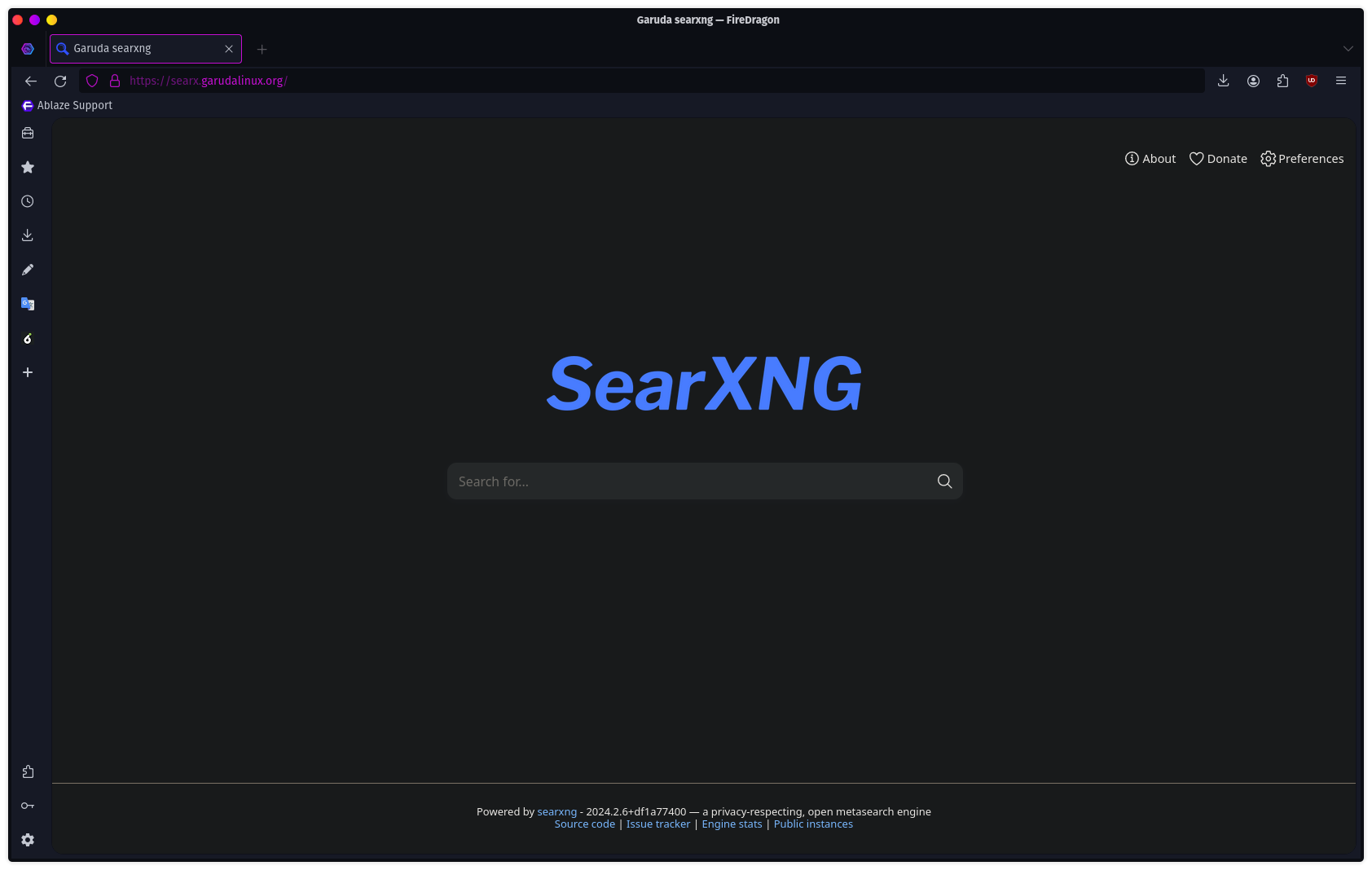
Where to get it?
There are multiple ways to obtain FireDragon on Linux. Windows builds are not being provided, however.
- Archlinux builds can be obtained in a few ways:
- Install it via the
firedragonAUR package - Install it via the
firedragon-binAUR package if you do not wish to compile the package yourself - Or use the Chaotic-AUR repository to install and update it with Pacman (maintained by the FireDragon maintainer dr460nf1r3)
- Install it via the
- NixOS builds available at Chaotic-Nyx
- Either install the flake and put
firedragonas any other Nixpkgs package - Or run it directly via
nix run github:chaotic-cx/nyx/nyxpkgs-unstable#firedragon
- Either install the flake and put
- Flatpak builds can be fetched from FlatHub
- AppImage builds are available via our GitLab releases
- Binary tarballs can also be obtained via GitLab releases